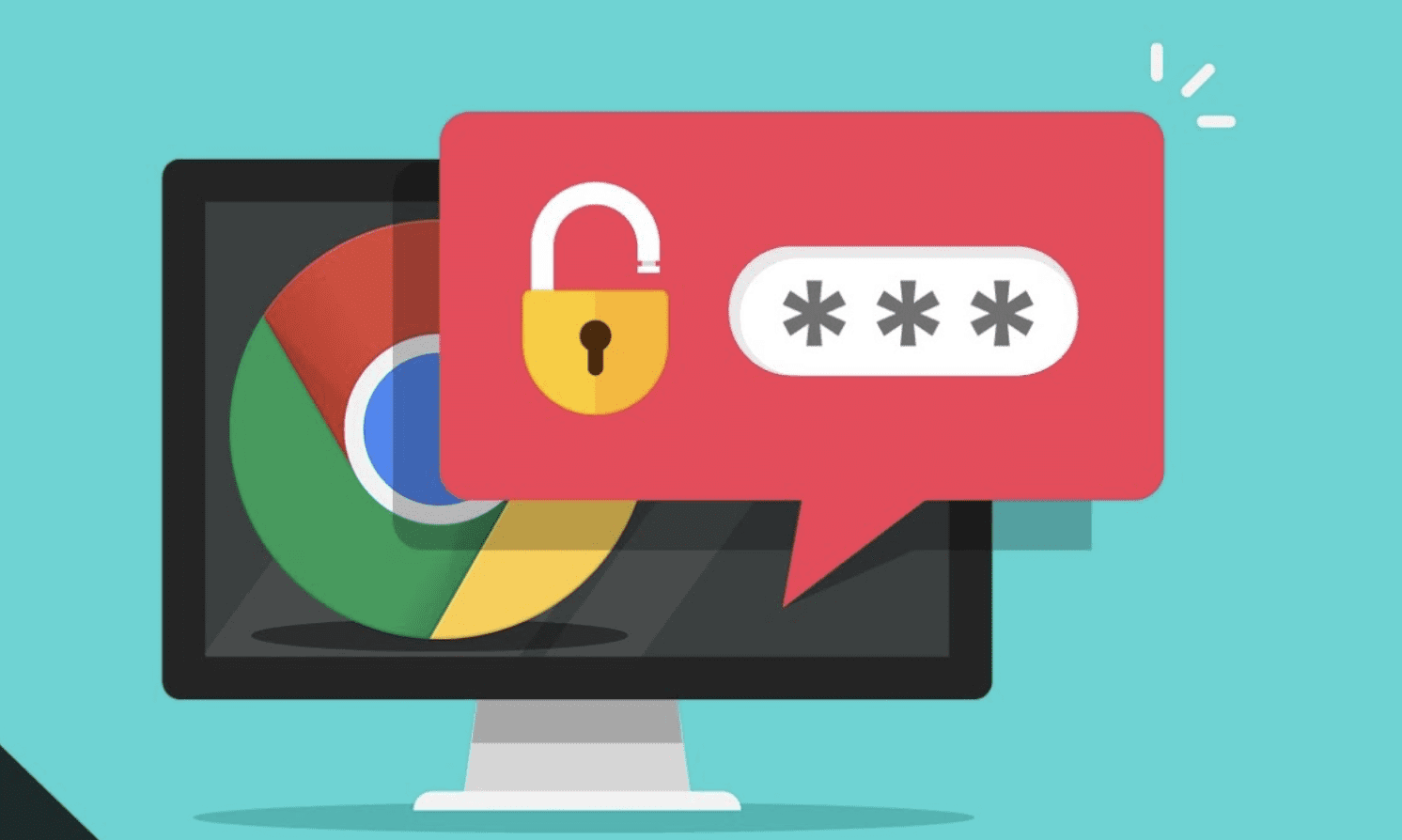
Protect Your Chrome Profile with a Password
How to Protect Your Chrome Profile with a Password: Enhancing Browser Security
In today’s digital age, internet browsing has become an integral part of our lives. With countless websites and online services accessed daily, safeguarding our personal data and online activities is of utmost importance.
Google Chrome, one of the most popular web browsers, has continuously evolved to provide users with enhanced security features. In this article, we will delve into the history of Google Chrome, its significance, and, most importantly,
guide you on how to protect your Chrome profile with a password, thus ensuring an additional layer of security.
Understanding Google Chrome – A Brief History
Google Chrome was first introduced to the world on September 2, 2008. Developed by Google, this innovative browser was designed to provide a faster, more secure, and user-friendly
web browsing experience.
Its release marked a turning point in the browser landscape, gradually capturing a significant share of the market, surpassing well-established competitors
like Mozilla Firefox and Internet Explorer.
Chrome’s minimalist design, speed, and emphasis on simplicity contributed to its rapid growth. It became the browser of choice for many, leading to continuous updates
and improvements over the years.Chrome is one of the most widely used browsers globally.
The Advantages of Using Google Chrome
- Speed and Performance: Google Chrome’s efficient rendering engine, known as Blink, enables web pages to load quickly and run smoothly,
providing users with a seamless browsing experience. - User Interface: The minimalist and intuitive user interface allows users of all levels of experience to navigate the browser effortlessly.
- Cross-Platform Compatibility: Google Chrome is available on various operating systems, such as Windows, macOS, Linux, Android, and iOS, providing users
with consistent browsing experiences across devices. - Extensions and Add-ons: Chrome’s extensive library of extensions and add-ons allows users to customize their browsing experience according to their preferences and needs.
- Synchronization: By signing in to a Google account, users can sync their browsing data, bookmarks, history, and preferences across multiple devices, making it convenient
to access personalized content wherever they go. - Security Features: Chrome’s built-in security measures, such as automatic updates, sandboxing, and Safe Browsing, actively protect users from malicious websites and potential threats.
The Importance of Securing Your Chrome Profile
While Chrome comes with a range of security features, securing your Chrome profile with a password adds an extra layer of protection, particularly when using shared computers or devices.
A password-protected profile helps prevent unauthorized access to your bookmarks, saved passwords, browsing history, and other sensitive information, ensuring
your online identity and data remain safe from prying eyes.
Step-by-Step Guide to Setting Up a Password for Your Chrome Profile
Follow these simple steps to set up a password for your Chrome profile:
1: Open Google Chrome on your computer.
2: At the top right corner of the browser, click on the three-dot menu icon to access the Chrome menu.
3: From the drop-down menu, select “More tools” and then click on “Extensions.”
4: In the Extensions tab, scroll down and click on “Get more extensions” at the bottom.
5: This will take you to the Chrome Web Store. In the search bar, type “Profile Lock” or a similar keyword and hit Enter.
6: Browse through the available extensions and choose one that suits your preferences. Click on “Add to Chrome” to install the extension.
7: After the installation is complete, the extension will prompt you to set up a password for your Chrome profile.
Follow the on-screen instructions to create a strong and memorable password.
Step 8: Once the password is set, your Chrome profile will be protected, and every time you launch Chrome,
you will need to enter the password to access your browsing data.
Note: Make sure to choose a strong password that combines letters, numbers, and special characters, and avoid using easily guessable information.
Best Practices for Browser Security
While setting a password for your Chrome profile is an excellent step towards enhancing your browser security, it’s essential to adopt other best practices for online safety:
- Regularly Update Chrome: Ensure that your browser is always up-to-date, as updates often include important security patches.
- Be Cautious with Extensions: Only install extensions from reputable sources, and regularly review and remove any extensions you no longer use.
- Use Secure Connections: Whenever possible, access websites using the “https://” protocol to ensure encrypted communication between your browser and the site.
- Employ a Secure Password Manager: Consider using a reputable password manager to generate strong, unique passwords for all your online accounts.
- Enable Two-Factor Authentication: Wherever available, enable two-factor authentication for an added layer of security.
Protect Your Chrome Profile with a Password : Conclusion

Google Chrome has revolutionized web browsing with its speed, simplicity, and continuous innovation.
To fully leverage the benefits of Chrome, and ensure your online security and privacy, setting up a password for your Chrome profile is a simple yet effective measure.
By following the steps outlined in this article and adopting other best practices for browser security, you can confidently explore the vast expanse of the internet while
keeping your personal data safe and secure. Remember, staying vigilant and proactive in safeguarding your online presence is crucial in today’s interconnected world.
Did you know that with Chrome you can watch old tv ?

