Fix My Site
FIX MY SITE
We specializes in website maintenance and security services. From addressing minor glitches to tackling complex malware removals, we provide comprehensive solutions to keep your website running smoothly and securely. Our team of skilled professionals is experienced in diagnosing and resolving a wide range of issues, ensuring that your website remains functional, optimized, and protected from potential threats. Whether it’s fixing broken links, resolving compatibility issues, enhancing site speed, or fortifying your website’s defenses against cyberattacks, we are dedicated to delivering top-notch services that meet your specific needs. Trust us to safeguard your online presence and provide you with a hassle-free website experience.
Simple FIX INCLUDE :
Starting 100$
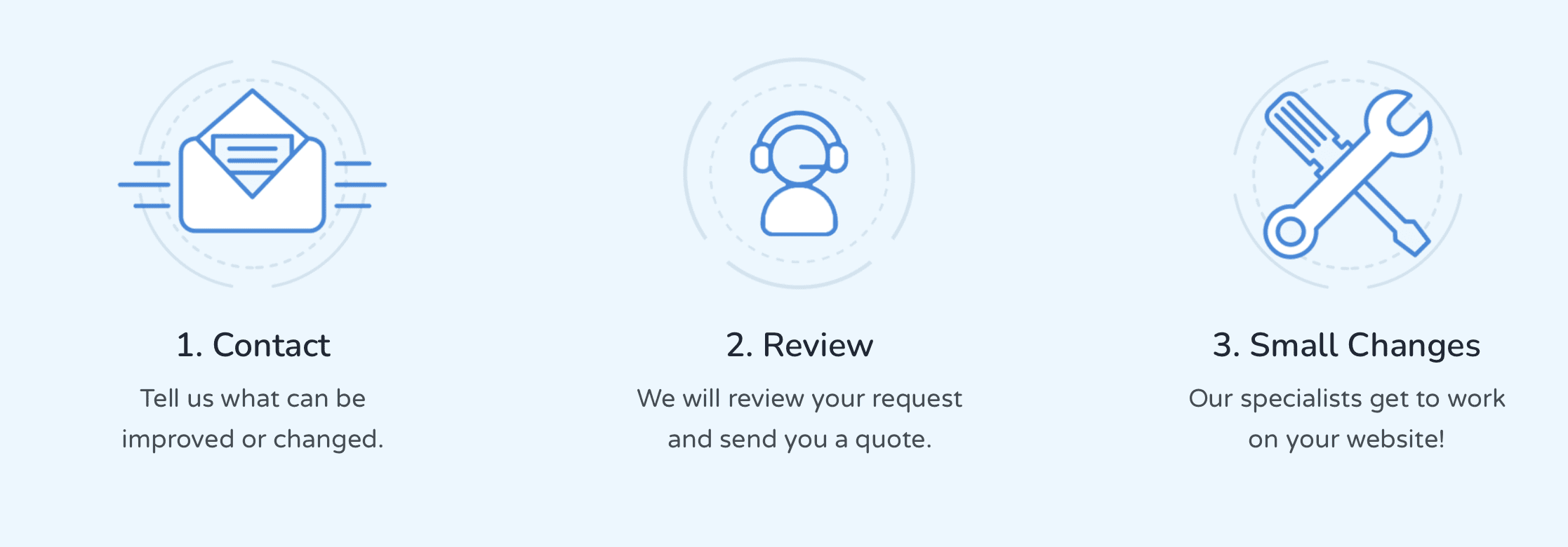
List of Tasks
Before we start working on your website it’s important that we understand your requirements. As soon as you open a support ticket we’ll study your request and, if necessary, we will follow up with clarifications.
Input or Update Text
We can help you upload text to your website, create new pages and update existing content. When you contact us, you can upload a Word document to the contact form.
Upload or Update Images
We can help you upload or change images on your website, slider, and gallery. To get started, simply upload the images to the contact form on the support page.
Design Changes
Need assistance making changes to your website’s design? With a little bit of code, we can update your colors, fonts, and change the layout of your pages.
New Features
Interested in adding new functionality to your website? Perhaps you would like a newsletter, Instagram feed, or picture gallery? Simply tells us what’s needed and we’ll find the best way to get it done!
Review
Once we have completed the tasks, a support agent will update the status of your ticket. You will be asked to review your website and suggest any further changes or improvements.
Medium FIX INCLUDE :
Starting 180$
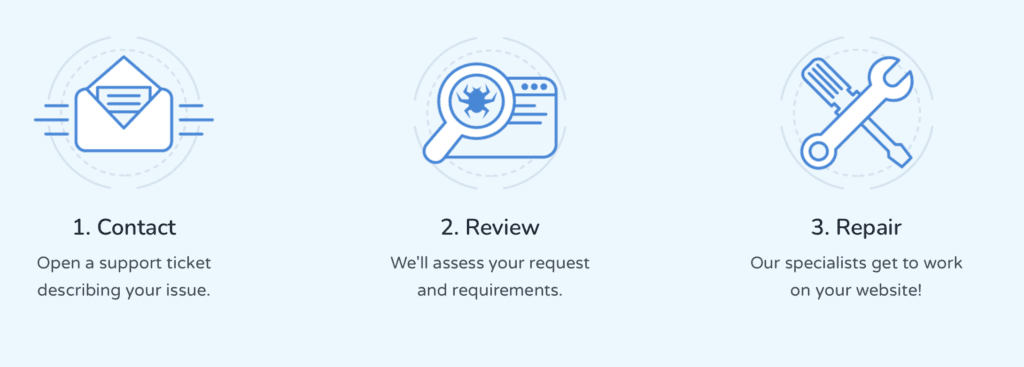
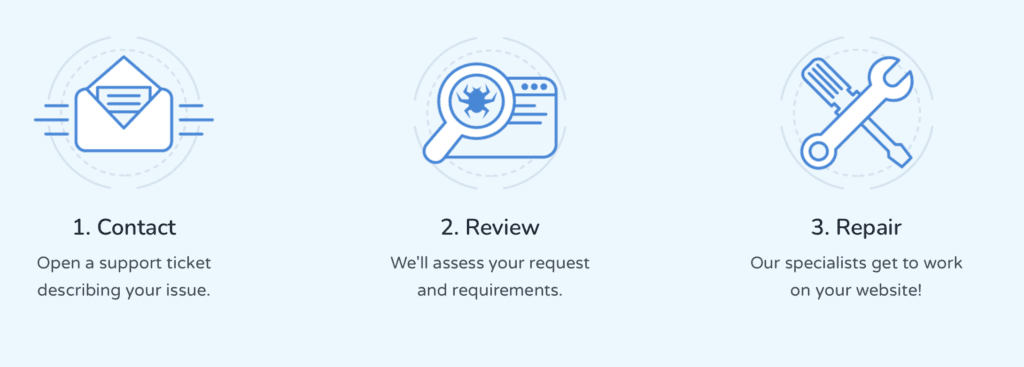
Analyzing the Problem
Before we start any repairs it’s important that we have a good understanding of the problem. To illustrate your issue, you can attach a screenshot to the support form. We’ll also debug your website and review your site’s error logs.
Plugin Conflicts
WordPress plugins are the best way to extend the functionality of your website, but they can be a source of conflict. If you’re running a faulty plugin, we’ll locate it, remove it and suggest an alternative when necessary.
Theme Errors
Theme errors are very common when troubleshooting a problematic WordPress website. We’ll either repair the faulty part of your theme or update your theme to its latest version.
Update Errors
For a WordPress website to run smoothly, four parts need to parts need to coherently work together: The database, the WordPress software, the theme, and plugins. In the case of an update error, we’ll manually update the faulty part.
Checkout Errors
For an e-Commerce website, encountering an error on the checkout page can have an immediate impact on the bottom line. Without delay, we’ll test and locate the faulty part in the checkout process to restore your store to operating order.
Review
Once we have finished fixing your website, a support agent will update the status of your ticket. You will be asked to verify that everything works correctly and suggest any further changes or improvements.
Migration SERVICE INCLUDE :
Starting 150$
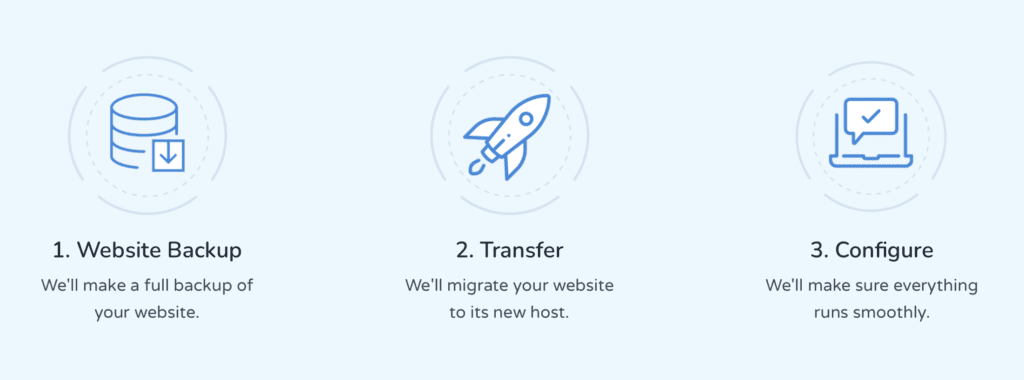
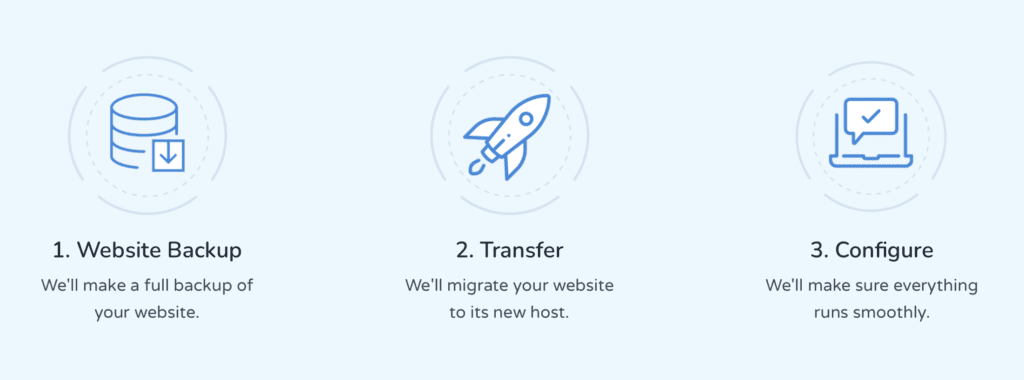
Website Backup
Safety first, before we transfer your website to its new hosting provider we will make a full backup of your WordPress installation including the core, theme, plugin files, and database.
Website Transfer
Once we have a complete back up of your website, the next step in the migration process is to transfer your files and database to your new hosting provider.
Update Domain
As soon as we have uploaded your website files and imported your database, we’ll be ready to update your DNS settings to point your domain name to your new hosting provider.
Reconfiguration
If you are using the same domain name, reconfiguring your website to work with your new hosting provider is a quick affair. However, rebranding to a new domain often involves a little more work!
Optimisation SERVICE INCLUDE :
Starting 150$
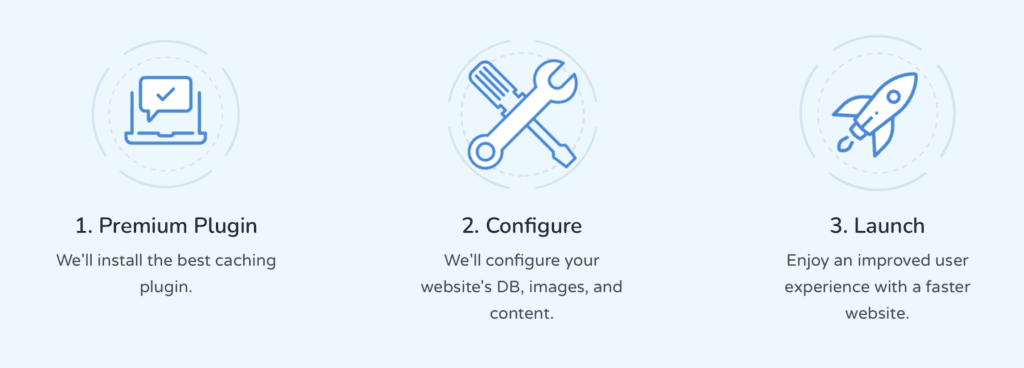
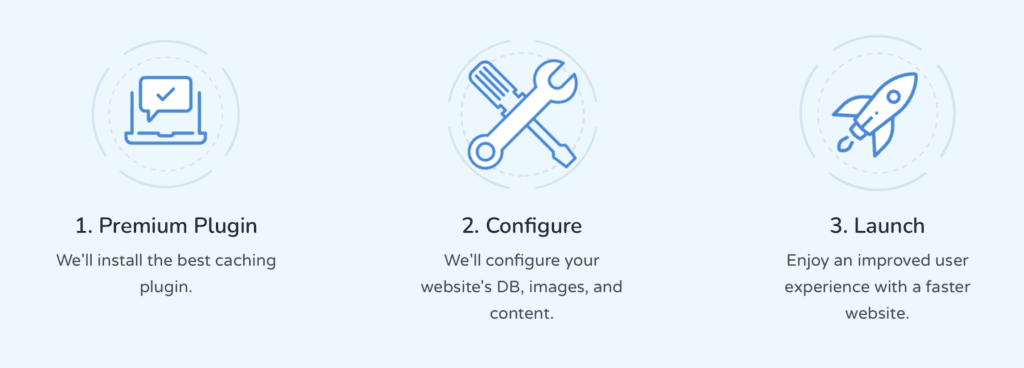
Caching
We’ll install and configure the best caching plugin in its class. The plugin will handle your website’s caching, HTML – CSS & JS minification and lazy load your images making your WordPress website load significantly faster.
Optimize the Database
Running a lean and mean database can translate into faster response times. Over time databases can become bloated with unnecessary content. We can remove all outdated comments, trash, old revisions and all other superfluous stuff.
Image Compression
We all know that images are byte heavy and can be a massive drag on your website’s speed. Using an image compression plugin, we’ll compress your images which will improve your load time.
Slow Plugins
Most plugins can enhance your website’s functionality but, at the same time, they can also put a strain on your resources and slow down your site. If you have an underperforming plugin, we’ll spot it and suggest an alternative.
Bad Requests
Content that has been moved or no longer exists on your website needs to be deleted or fixed. Otherwise, visitors opening pages with broken links will be delayed as the resources will return a 404 not found error.
Brute Force
A common attack on WordPress is to hammer the wp-login.php or xmlrpc.php file until a hacker gets access or until the website’s memory runs out. By limiting login attempts and configuring .htaccess such an event can be avoided.
Maleware REMOVAL SERVICE
STARTING 300$
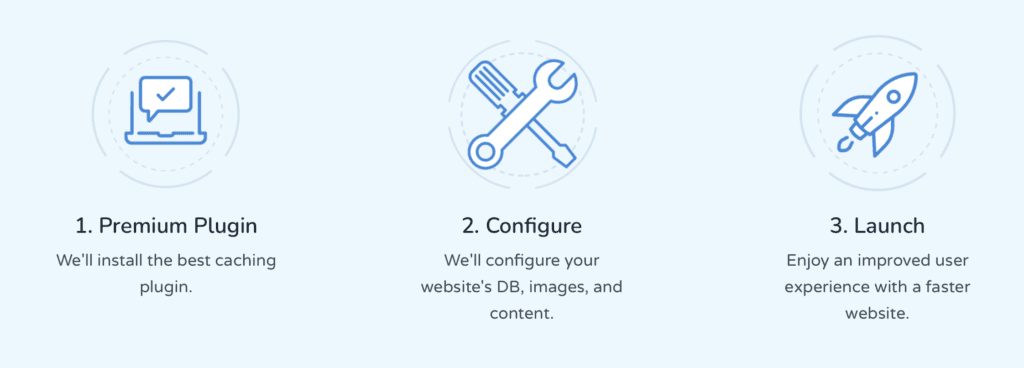
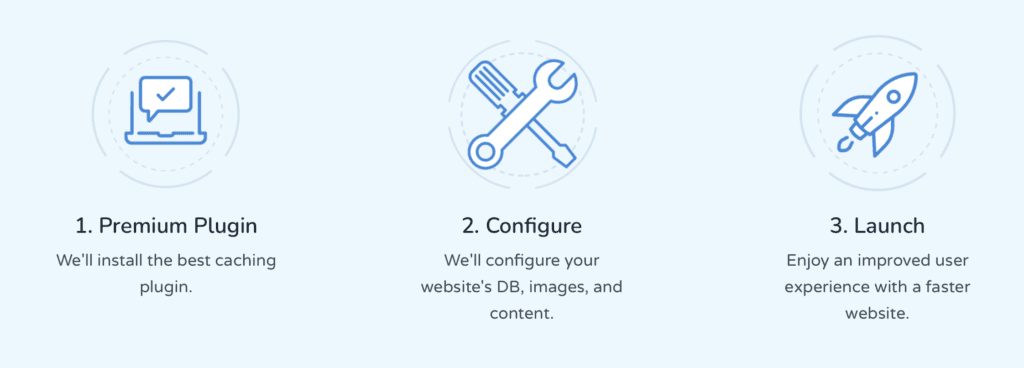
Scan Your Website
The first step in recovering your website is to understand the breach that took place. We will perform a scan of all your website files including WordPress, your themes, and plugins and check them for malicious code.
Remove Malicious Content
Once we scan your website and locate the malicious content, our next task is to remove any unwanted scripts, content, database entries, malware, backdoors and spammy links from your WordPress installation.
Core Files
Your xmlrpc.php, .htaccess and wp-config.php are among the most important files in a WordPress website. We’ll ensure that they are free of nasty scripts and implement measures to ensure that they are no longer exploited.
Security Hardening
Finally, once we have removed any malware and malicious content, the next step is to harden your website’s security in an effort to prevent further hacks from occurring. We’ll do so by installing and optimizing the WordFence security plugin.
Blacklist Removal
If your website was blacklisted by Google and your visitors are being warned that your website may contain harmful content and urges them not to proceed, we will take the necessary steps to remove the warnings asap.
Report
Throughout the malware removal process, your support agent will take screenshots and notes in order to provide you detailed cleanup report itemizing the items that were cleaned and measures that were implemented to protect your site.
Our Working Process
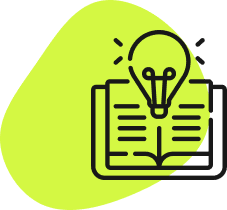
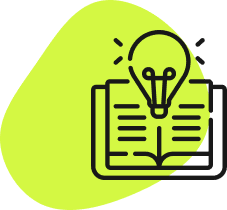
Online Request
01
clients submit an online request or reach out to discuss their project requirements. This initial step allows us to understand the project scope and their specific needs


Discuss Budget
02
After budget discussions, we conduct thorough research related to the project. This includes analyzing competition, target audience, industry trends, and identifying the most effective strategies to achieve the desired goals.
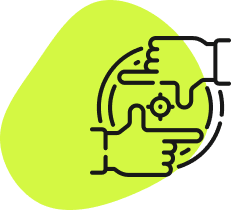
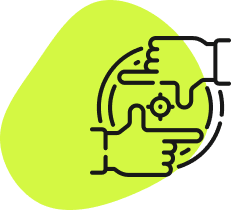
Ready to Start
03
With the research completed and the budget finalized, we are ready to kickstart the project. This involves creating a detailed project plan, outlining key milestones, and setting realistic timelines for each phase of the project.



