
Website is Infected !
In today’s digital age, the internet plays a vital role in our lives, connecting us to vast amounts of information, resources, and online services. However, this convenience also comes with risks, as malicious actors exploit vulnerabilities to infect websites with malware. These infected websites can compromise user security, leading to unwanted pop-ups, data breaches, and potential harm to devices. In this article, we will delve into the world of infected websites, explore various types of malware, discuss preventive measures, and provide actionable steps to fix an infected website.
Section 1: What is Malware?
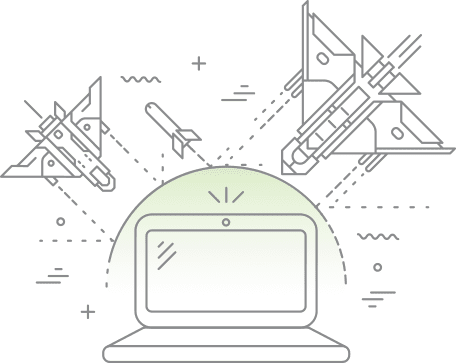
Malware, short for malicious software, refers to any software designed to harm, exploit, or gain unauthorized access to a computer system or network. It can be introduced to websites through various means, including compromised plugins, outdated software, weak passwords, or even direct attacks on the server. Malware can take on numerous forms, each with its own method of exploitation and potential impact on users.
Section 2: Common Types of Malware:
- Adware: Adware displays unwanted advertisements and pop-ups, often redirecting users to dubious websites or triggering unwanted downloads.
- Spyware: Spyware monitors users’ online activities, capturing sensitive information such as passwords, credit card details, or browsing habits without their consent.
- Ransomware: Ransomware encrypts users’ data, holding it hostage until a ransom is paid. It can lead to data loss, financial loss, and severe disruptions to businesses and individuals.
- Trojan Horses: Trojan horses disguise themselves as legitimate software, tricking users into downloading and executing them. Once activated, they provide unauthorized access to the system, allowing attackers to steal information or install additional malware.
- Phishing Attacks: While not strictly a type of malware, phishing attacks often accompany infected websites. They aim to trick users into revealing sensitive information, such as login credentials or financial details, by impersonating trusted entities.
When it comes to malware that commonly affects websites, there are several types that website owners and users should be aware of:
- Malicious Redirects:
This type of malware redirects website visitors to unintended or malicious websites without their consent. It often occurs due to compromised code or plugins, leading to a poor user experience and potential exposure to further malware infections.
- Drive-by Downloads:
Drive-by downloads occur when a website automatically initiates the download of malware onto a user’s device without their knowledge or consent. Exploiting vulnerabilities in software or plugins, this type of malware can infect a user’s computer with viruses, trojans, or ransomware.
-
Backdoors:
Backdoors provide unauthorized access to a website, allowing attackers to gain control and manipulate its content or functionality. They are often installed through vulnerabilities in software or weak passwords, giving attackers persistent access to a compromised website.
-
Phishing Kits:
Phishing kits are sets of tools used to create fake login pages that resemble legitimate websites, such as banking or email portals. These kits are designed to trick users into entering their credentials, which are then captured and used by attackers for malicious purposes.
-
SQL Injection:
SQL injection attacks exploit vulnerabilities in a website’s database to execute unauthorized SQL queries. Attackers can gain access to sensitive information, modify or delete data, or even take control of the entire database.
- Cross-Site Scripting (XSS):
XSS occurs when an attacker injects malicious scripts into a website’s trusted content, which is then executed by visitors’ browsers. This allows the attacker to steal sensitive information, manipulate website content, or perform other malicious actions.
- Distributed Denial-of-Service (DDoS):
While DDoS attacks are not malware themselves, they can be used to target websites by overwhelming them with an excessive amount of traffic, rendering them inaccessible to legitimate users. DDoS attacks can be initiated by botnets or other malicious networks.
It’s important to note that cybercriminals are constantly evolving their techniques, and new types of malware may emerge over time. Therefore, it is crucial to stay updated on the latest security threats and implement robust preventive measures to safeguard your website and its visitors.
Section 3: Preventive Measures:
Prevention is the key to safeguarding websites and users from malware. Implementing the following measures significantly reduces the risk of infection:
- Regular Software Updates:
Keeping all software, including content management systems (CMS), plugins, themes, and server software, up to date is crucial to patch vulnerabilities. - Strong Passwords:
Enforce robust password policies, requiring complex and unique passwords. Utilize password managers and enable two-factor authentication (2FA) for an added layer of security. - Reliable Hosting:
Choose a reputable hosting provider that offers robust security measures, regular backups, and monitoring services. - Website Firewall:
Implement a web application firewall (WAF) to filter out malicious traffic and block potential threats. - Secure Plugins and Themes:
Only download and install plugins and themes from trusted sources. Regularly update and remove unused or outdated ones. - Secure Sockets Layer (SSL):
Encrypt data transmissions by installing an SSL certificate to ensure secure communication between users and your website. - User Education: Educate users about safe online practices, such as avoiding suspicious downloads, clicking on unknown links, or providing personal information on untrusted websites.
Section 4: Identifying and Fixing an Infected Website:

Despite taking preventive measures, websites can still become infected. Here’s a step-by-step guide to identifying and fixing an infected website:
-
Website Scan:
Use reliable security plugins or online scanners to perform a thorough scan of your website for malware, vulnerabilities, and suspicious code.
-
Backup:
Before making any changes, create a complete backup of your website, including the database and files. This ensures you can revert to a clean version if anything goes wrong.
-
Malware Removal:
Follow the steps below to remove malware from your infected website:a. Isolate the website: Take the infected website offline temporarily to prevent further damage and protect visitors.b. Identify the infected files: Scan your website’s files and database to locate the malware. Pay attention to modified or suspicious files, unexpected code injections, or unfamiliar scripts.c. Clean infected files:
Remove or replace infected files with clean backups or fresh installations. Remove any malicious code injected into legitimate files.d. Update software:
Ensure that all software, including CMS, plugins, themes, and server software, are up to date. Patch any vulnerabilities that may have allowed the malware to infect your website.e. Change passwords:
Reset all passwords associated with your website, including admin accounts, FTP, and database access. Use strong, unique passwords to enhance security.f. Remove malicious users and accounts:
Delete any unauthorized user accounts that may have been created by the attackers.g. Scan and monitor:
Run malware scans regularly to ensure your website remains clean. Consider using a website security monitoring service to detect and respond to any future threats promptly. -
Reinstate the website:
Once the infected website has been thoroughly cleaned and secured, you can bring it back online. Double-check that all software, plugins, and themes are up to date.
-
Strengthen security:
Implement the preventive measures mentioned earlier to fortify your website’s security and reduce the risk of future infections.
There are several reputable websites available for scanning and identifying malware on websites. Here are five of the top options:
-
Sucuri SiteCheck:
Sucuri SiteCheck (sucuri.net) is a widely trusted website security scanner. It checks for malware, blacklisting status, website errors, outdated software, and other security issues. It provides a comprehensive report with detailed information on any identified problems.
-
Norton Safe Web:
Norton Safe Web (safeweb.norton.com) is a service offered by Norton, a well-known cybersecurity company. It scans websites for malware, phishing attempts, and other online threats. Norton Safe Web provides a rating system to indicate the safety level of a website.
-
Google Safe Browsing:
Google Safe Browsing (developers.google.com/safe-browsing) is a service provided by Google to protect users from visiting dangerous websites. It identifies and warns users about websites that may contain malware, phishing, or other harmful content.
-
VirusTotal:
VirusTotal (virustotal.com) is a free online service that scans files and websites for malware using multiple antivirus engines. It analyzes suspicious files or URLs and provides a report with results from various antivirus software, helping to identify potential threats.
-
Quttera:
Quttera (quttera.com) is a web-based malware scanner that detects malicious code, suspicious files, and infected website elements. It offers both free and paid versions, providing comprehensive reports on identified threats and guidance for remediation.
It’s worth noting that while these scanners are reliable, no scanner can guarantee 100% accuracy. It’s recommended to use multiple scanners and combine them with regular security practices to ensure the best possible protection for your website and its
Conclusion:
The threat of infected websites and malware is a persistent challenge in today’s digital landscape. By understanding the types of malware, implementing preventive measures, and knowing how to identify and fix an infected website, website owners can protect their users and maintain a safe online environment. Remember to prioritize regular updates, strong passwords, secure hosting, and user education to minimize the risk of malware infections. By staying vigilant and taking proactive security measures, you can ensure that your website remains a safe and reliable platform for visitors.

